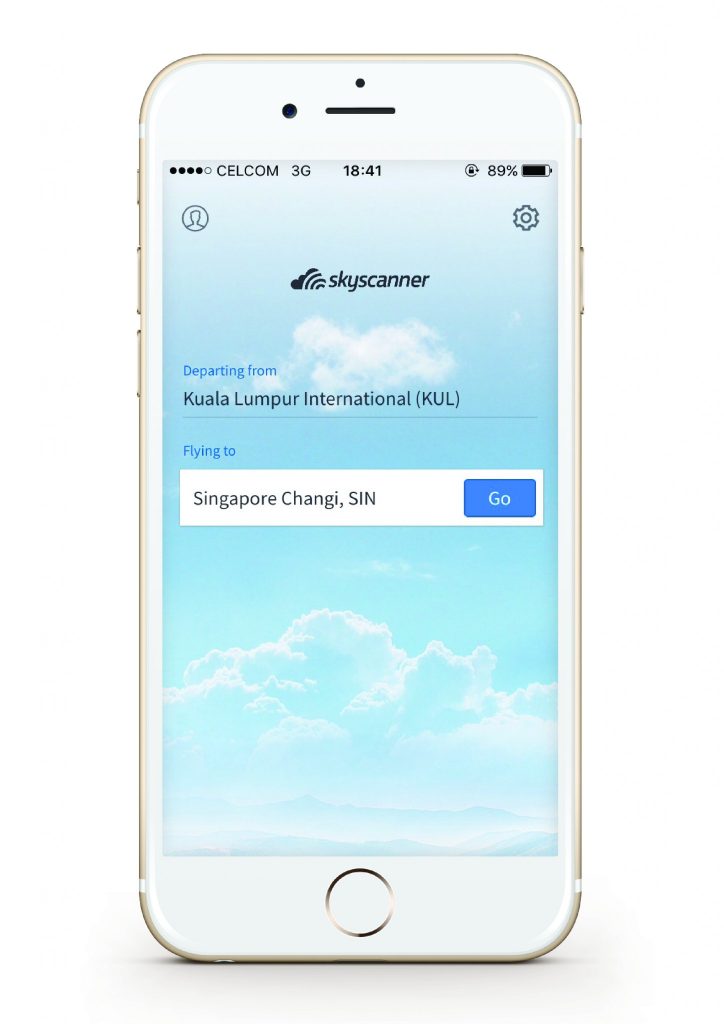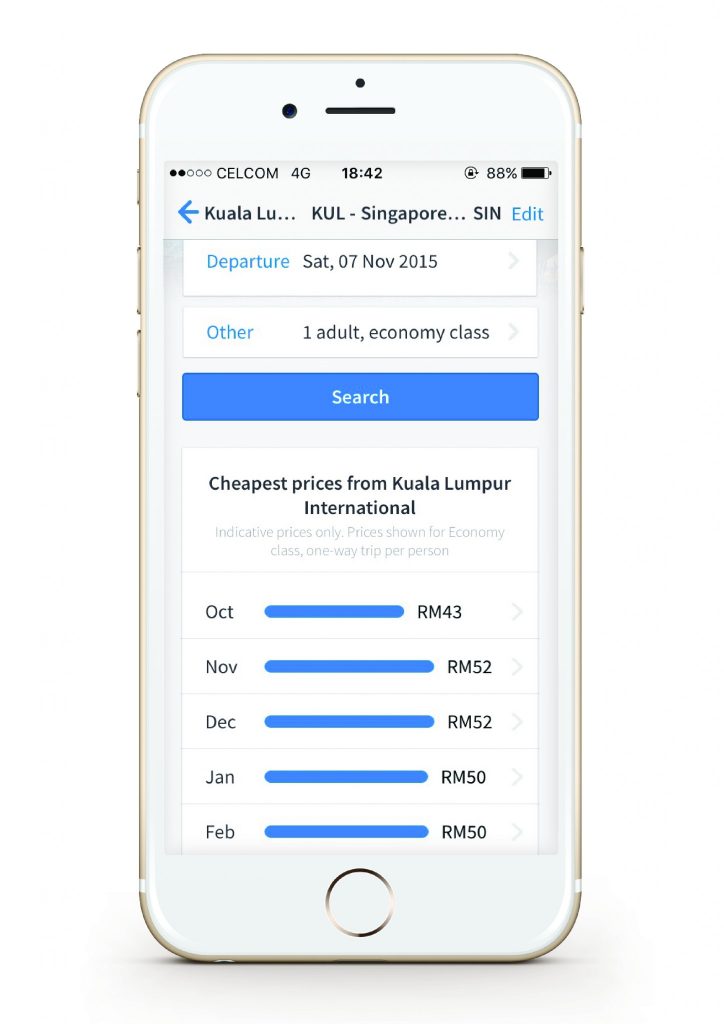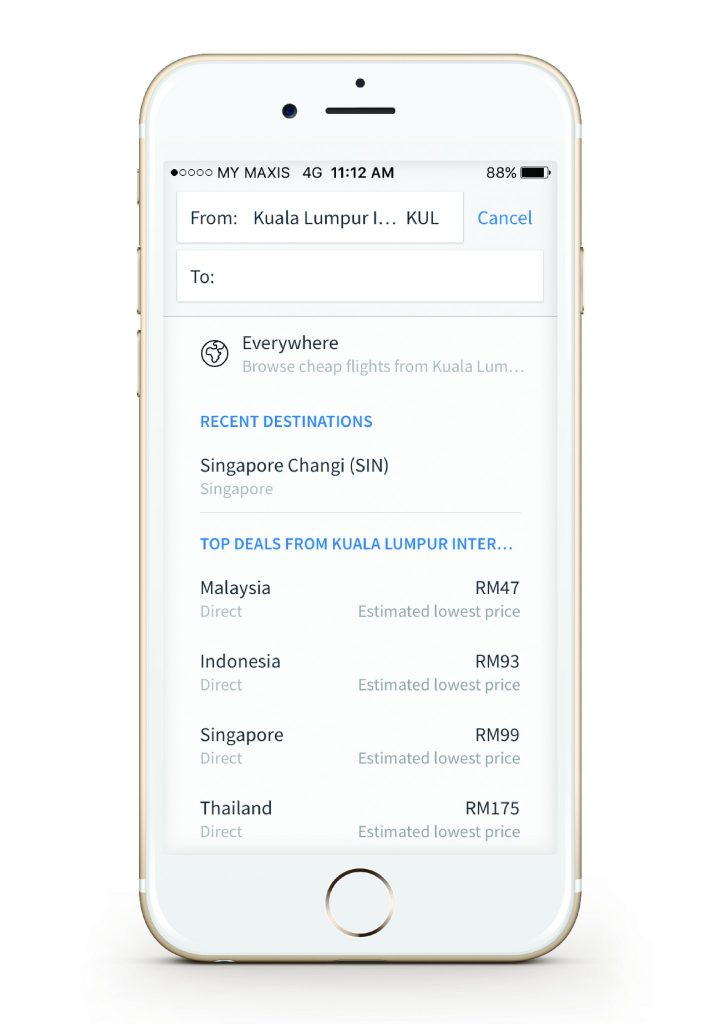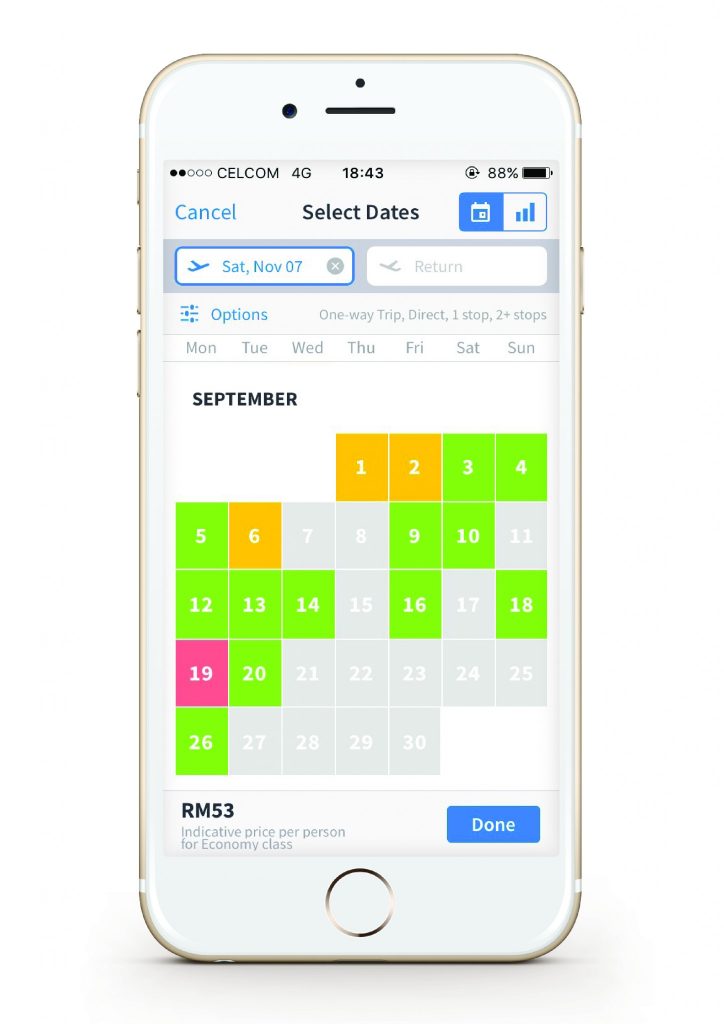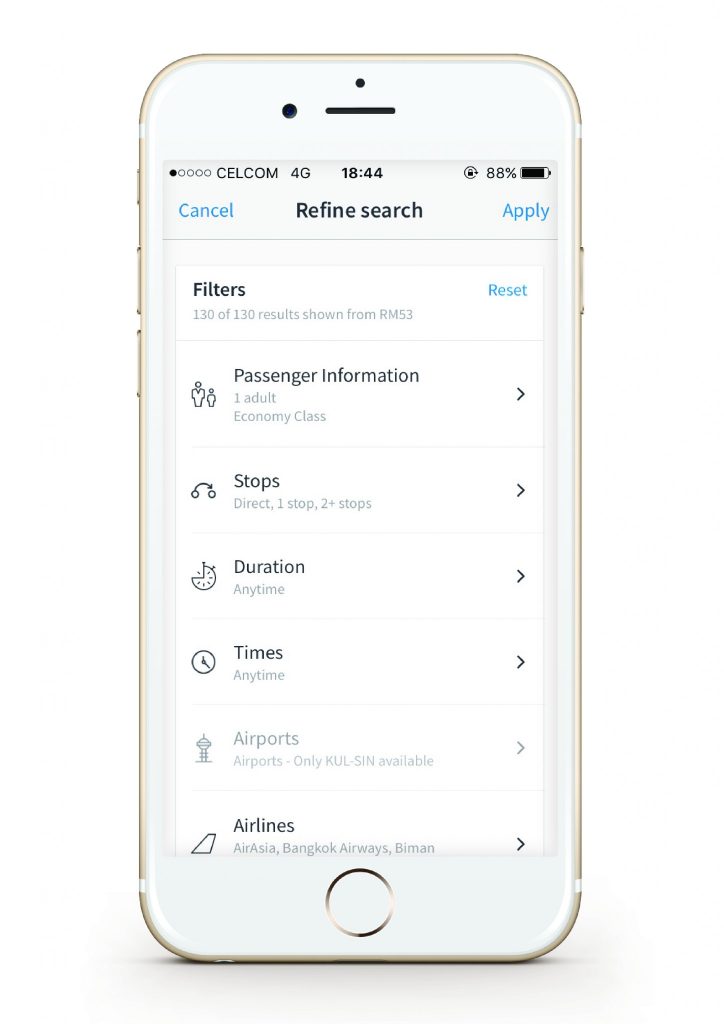Skyscanner, the leading global travel search site offering free and comprehensive flight, hotel and car hire search services, has just refreshed its flights search app with new features, available to both iOS and Android devices. The new and smarter updates include an improved user interface, design and overall functionality, so that you’ll have a more enjoyable and seamless experience the next time you search for a flight.
Let’s take a look at updates for the Skyscanner flights app:
1. Your recent searches are now saved onto your home page – If you are multi-tasking, you will no longer lose important searches on the Skyscanner flights app! Once logged in, these searches will be synced across all your devices with the Skyscanner app so that you can enjoy an integrated experience across all your screens.
2. Best offers from your location – Have a habit of booking flights at the very last minute or you’re on a budget? This new feature on the app highlights low-cost flights to a wide variety of destinations from the nearest airport to you.
3. Searching everywhere is simplified – In case you can’t set your mind on where you’d like to go, the Skyscanner flights app has a ‘Search Everywhere’ function, which is now simpler to use. Just browse through the options to different destinations and find the best deals!
4. Colour-coded calendar and graph – Now, the charts and graphs are colour-coded for your convenience. Red signifies the most expensive options, amber means everything in between, and green means the flights are the cheapest!
5. Enhanced results filters – Now, you can search for flights taking into account these factors: price, flight duration, take-off and landing times and the number of stops. This makes the Skyscanner app extremely versatile and ideally suited to you, your schedule and personal preferences.
Download the Skyscanner app on your iOS and Android devices now and start booking your flights! 😉