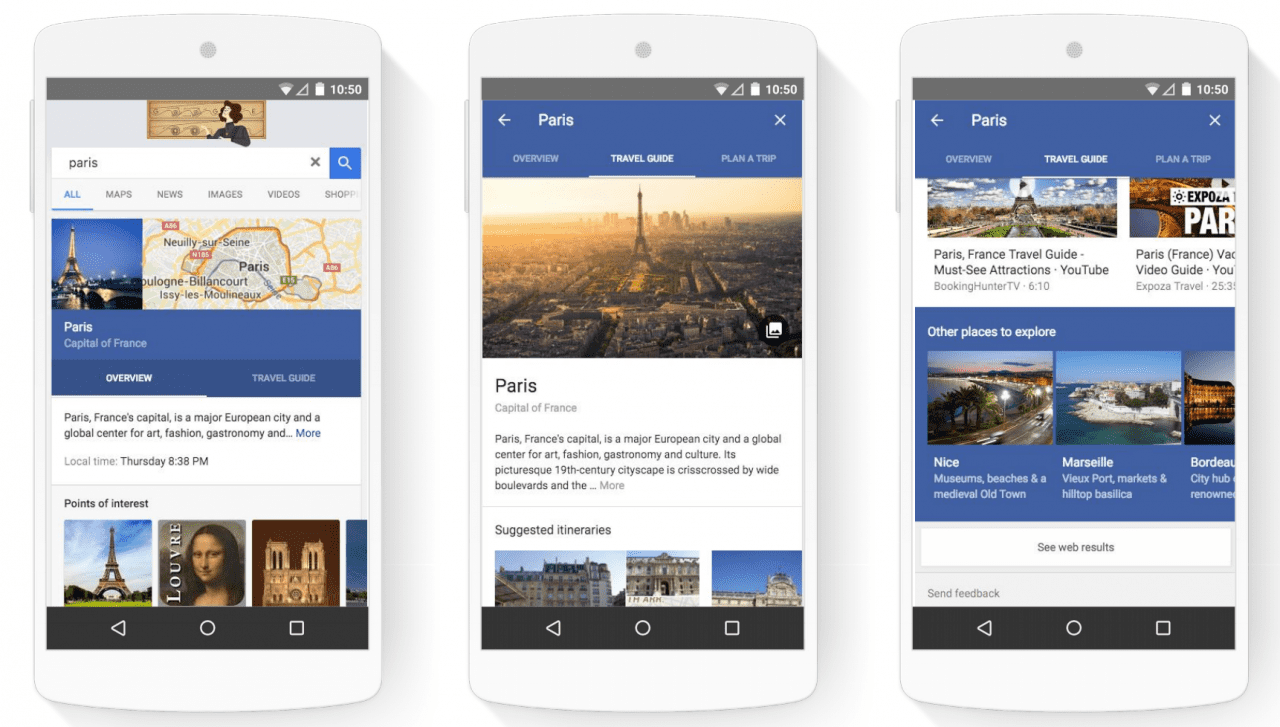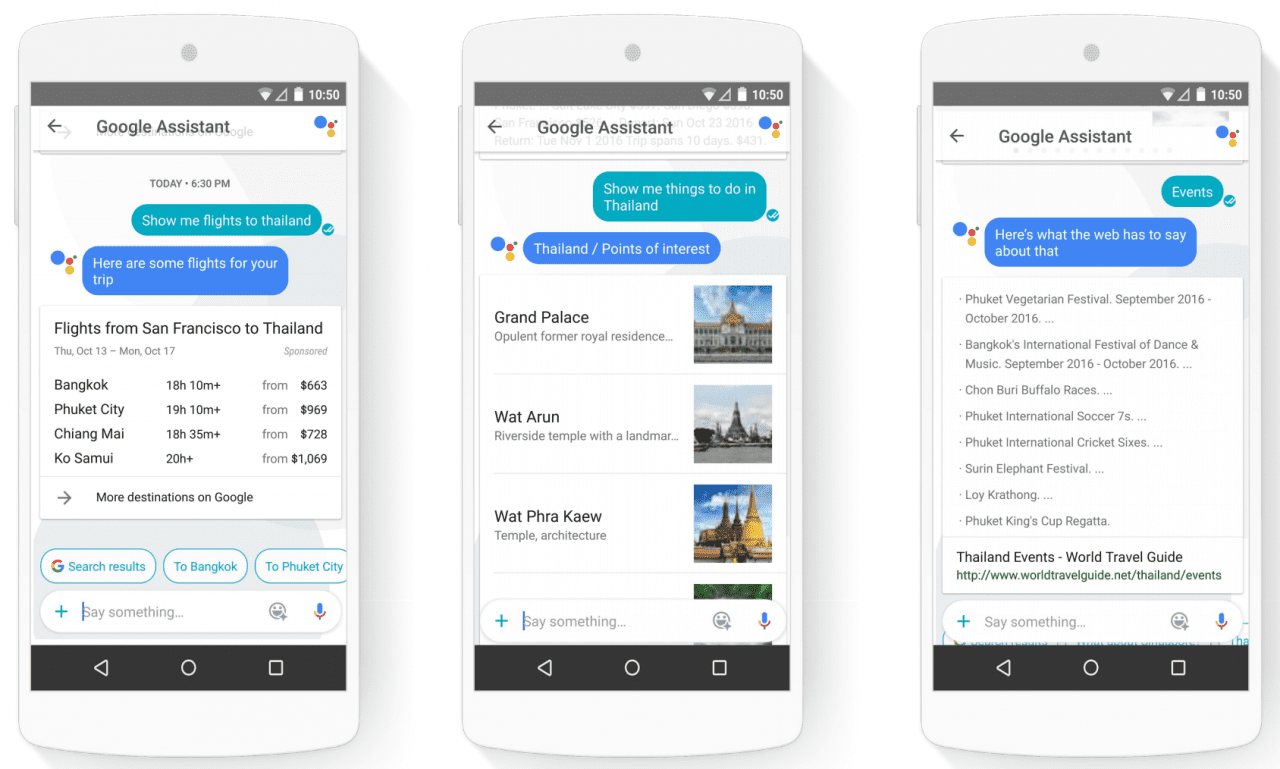Travelling has definitely evolved tremendously over the years. We’ve gone from fumbling with guide books and physical maps, to opening a multitude of tabs on the browser to gather insider tips and compile lists of places to visit. And now, Destinations on Google is further shaping the future of travel. Just think of it as an all-in-one vacation finder!
Malaysians can effortlessly plan vacations simply by using Google Search on mobile phones. From comparing airfare and hotel prices to booking dates, to discovering ideal itineraries for your length of stay, checking out attractions and assessing the weather, this feature does it all and eager travellers simply have to type in the word ‘destination’ after any location.
On Destinations, the “Flexible Dates” filter allows holidaymakers to refine results by month for the lowest airfares and hotel rates across various destinations within a preferred time range, whereas the “Explore” option displays year-round weather conditions in any destination, broadening horizons on plausible places they’d never have thought of.
One of the highlights on Destinations is the “Plan a Trip” service whereby travellers can combine hotel rates and airfares for the next six months, and further customise preferences for their trips, including the number of stops, hotel class and number of travellers. Soon, Google will also enable the sharing of these itineraries for those travelling in groups.
Yet another practical tool on Destinations is the display of most frequently travelled itineraries based on previous visits by other travellers to popular travel spots. This ultimately signifies that travellers can now save ample time on research, and take advantage of the wisdom of the crowd to plan their travels.
For a more seamless experience, Destinations syncs with Google’s Trips app on Android and iOS, which is also available offline. The app allows travellers to plan each day of their trip, detailing information like day plans, reservations, F&B choices and more. Users will be notified of data download per destination, and will be able to delete old data when preferred.
Utilise Destinations on Google by searching the word ‘destination’ after any place, country or continent you’d like to visit.