We’ve heard so many dangers about online shopping, from fraud to security breach to even personal information theft. But let’s face it – electronic commerce is so big now that it’s near impossible to not come across a blogshop or online stores on a daily basis.
How does one resist online shopping? Especially when there are so many pretty pictures of products you love or stuff you’re falling in love with?

PayPal allows you to shop at millions of sites and pay online without exposing your personal details, whether your payments are done via credit card(s) or a bank account transfer. Starting up a PayPal account is absolutely free and extremely easy. If you need help, kindly refer to our guide.
You’re welcome.
Now, you’re probably wondering, “What’s next?” or needing help with shopping online with your (super handy) PayPal account. Once you’re done with linking your credit card(s) or bank account(s) to your PayPal account, you’re ready to go.

The best thing about PayPal is the additional layer of security when you use your PayPal balance to purchase items you love. This changes everything! And it’s because you wouldn’t be needing your credit card to make direct payments but use your credit card or bank account to top up your PayPal account and shop with your PayPal balance instead.
Think of it as your “digital wallet”.
Once you’re done allocating money into your PayPal balance, this is what you’ll see when you log in to your PayPal account:
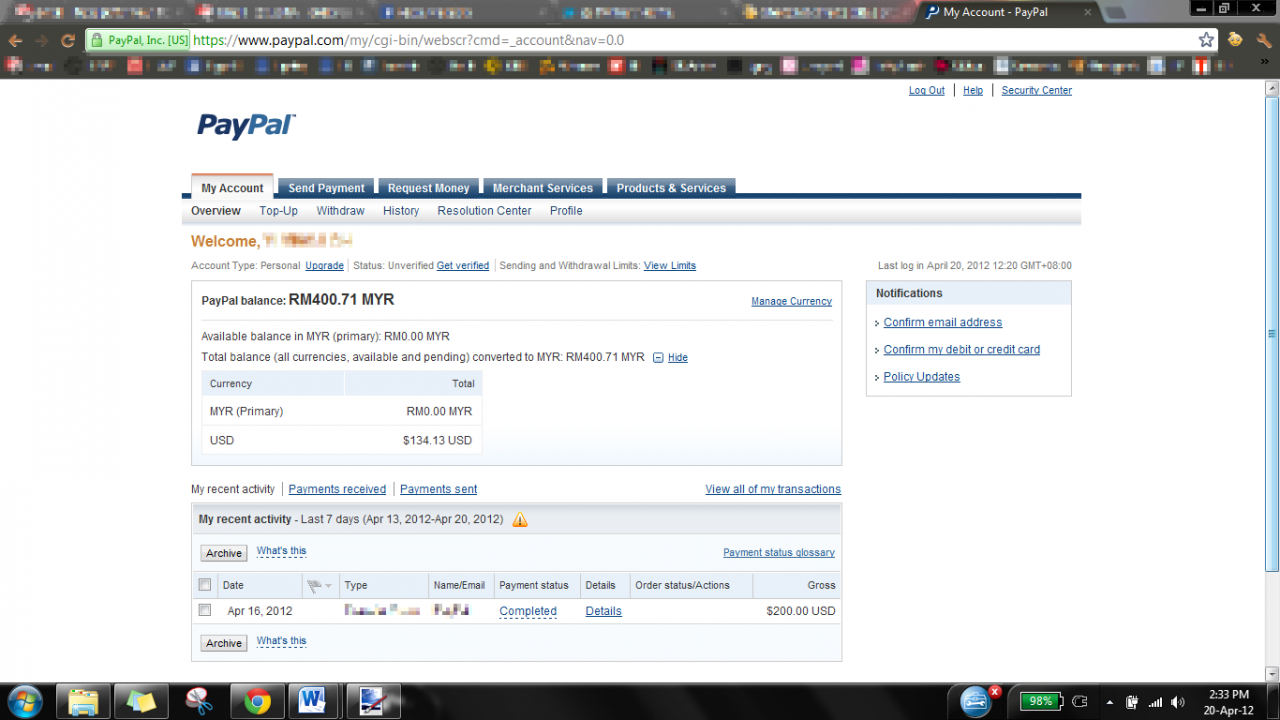
So, time to shop, right? Go to your favourite online store or blogshop. It doesn’t necessarily have to be an international one but in our case, we opted for Wong Fu Productions’ store and Etsy.
Start shopping online!
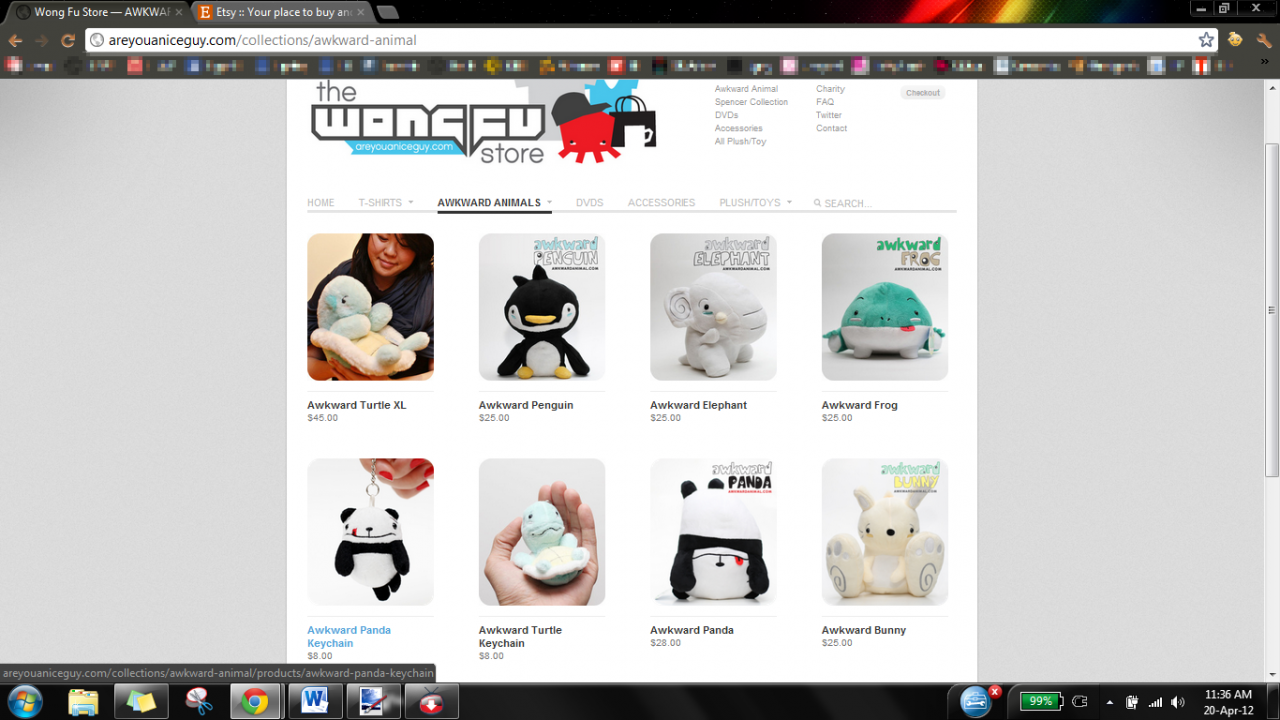
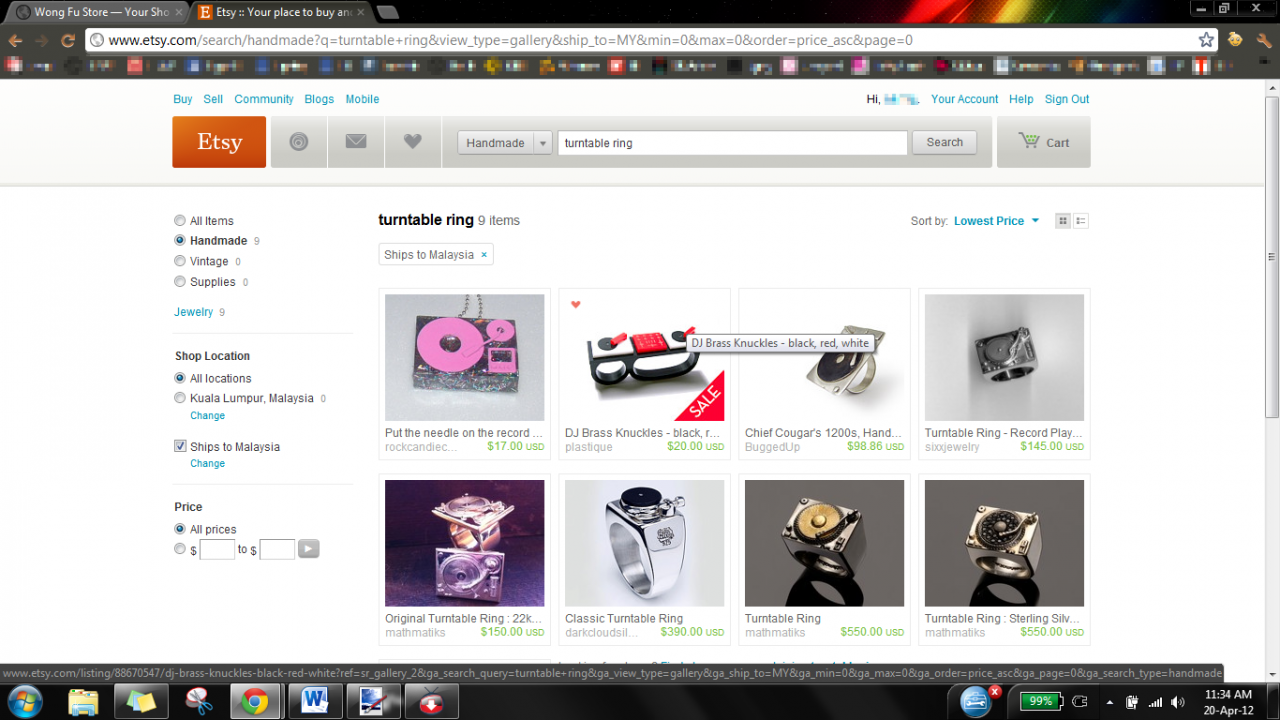
Log in to the store(s) and start looking for stuff that you want to buy.
Pick your items
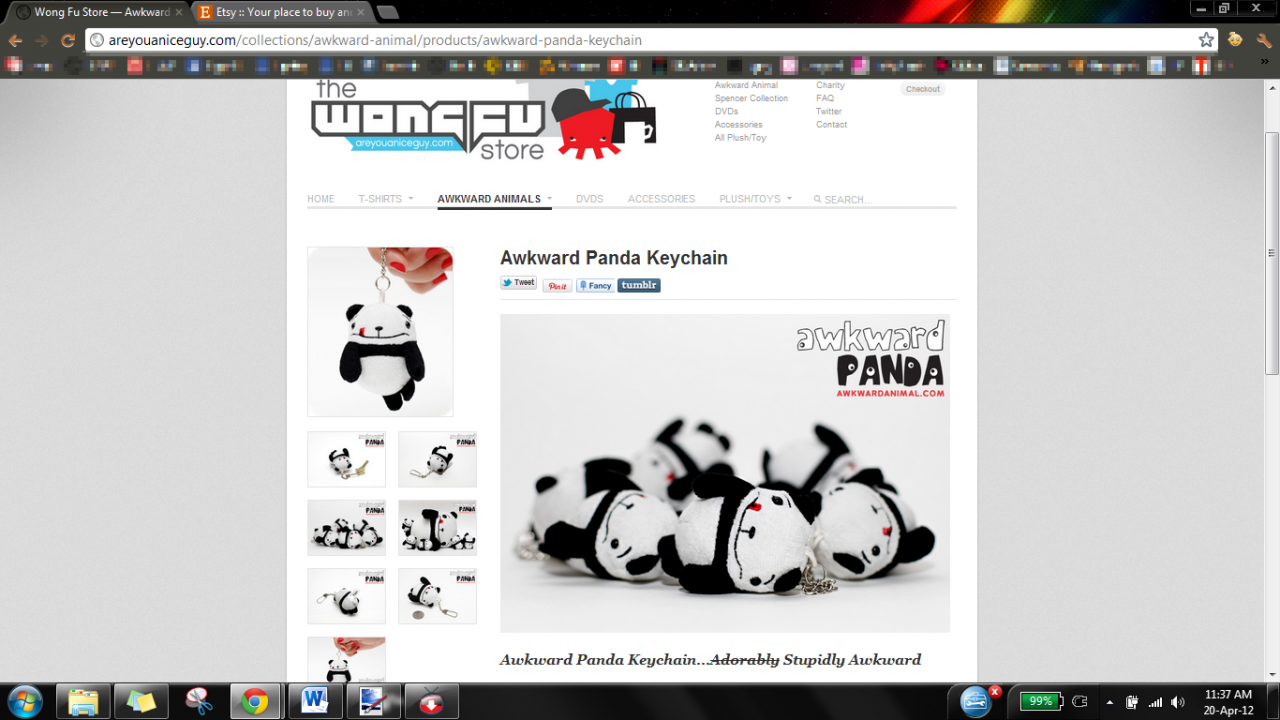
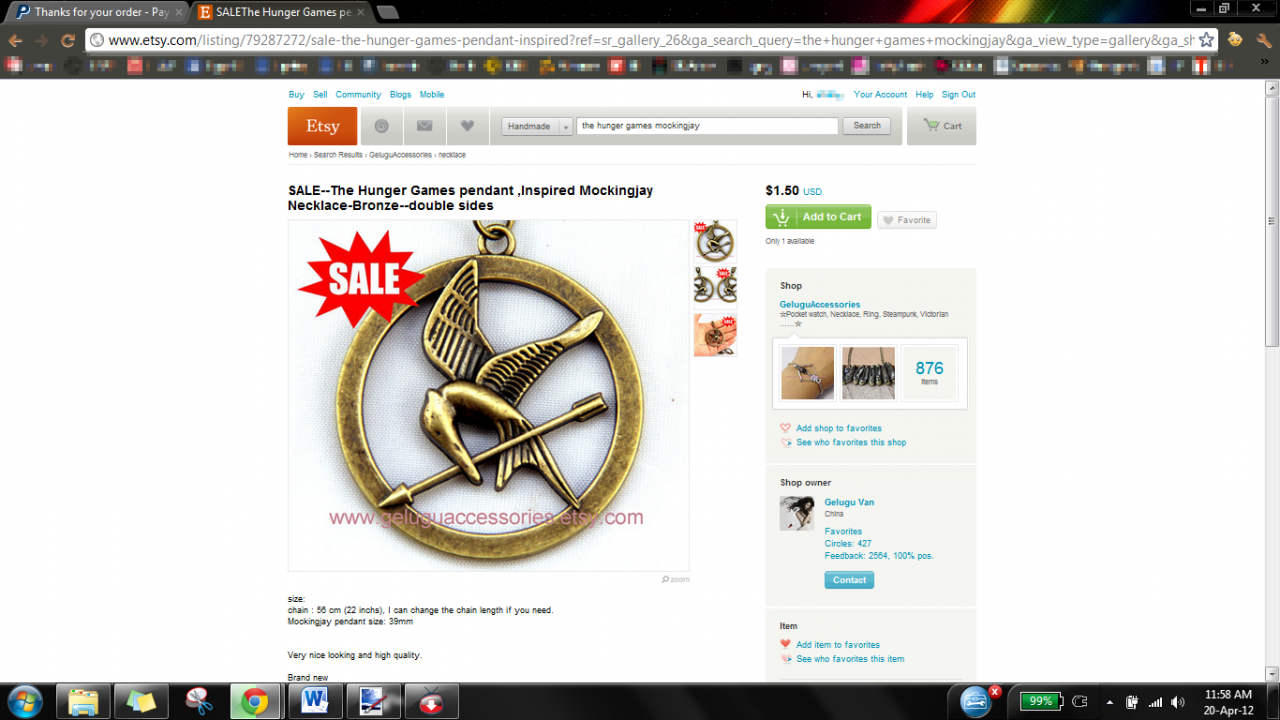
Once you’ve found what you wanted, stack them all up in your virtual shopping cart.
Checking out
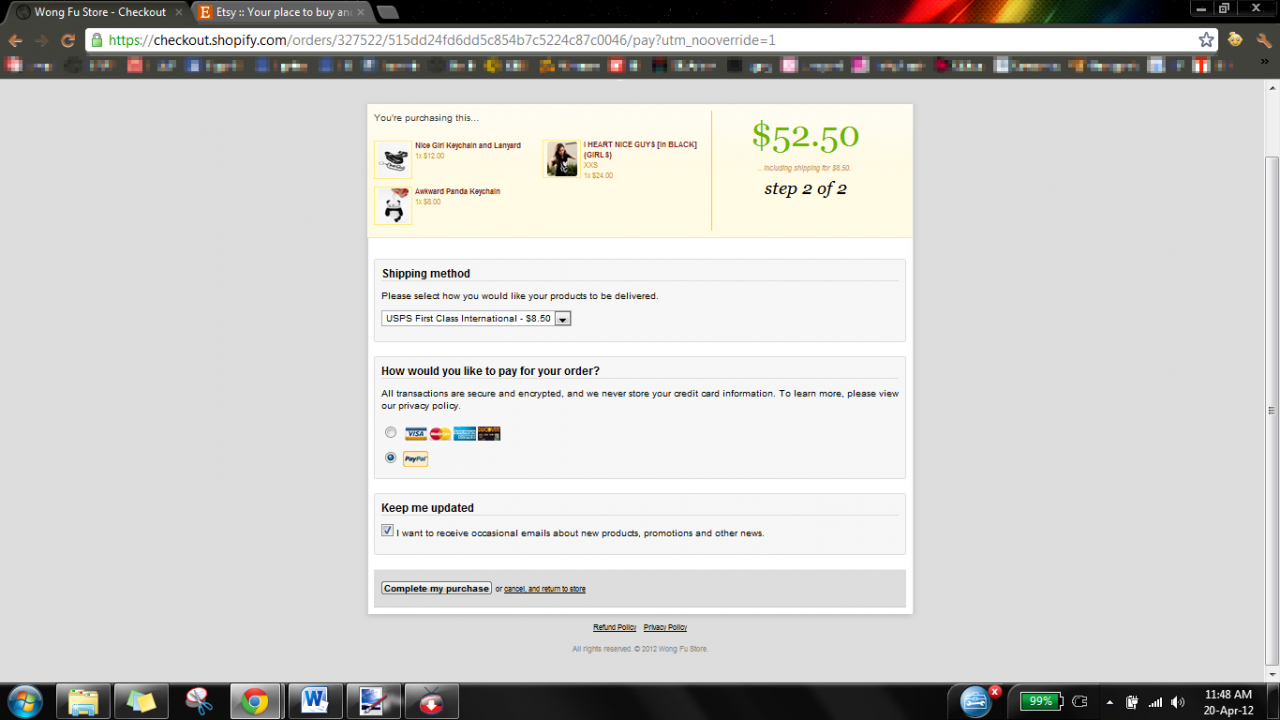
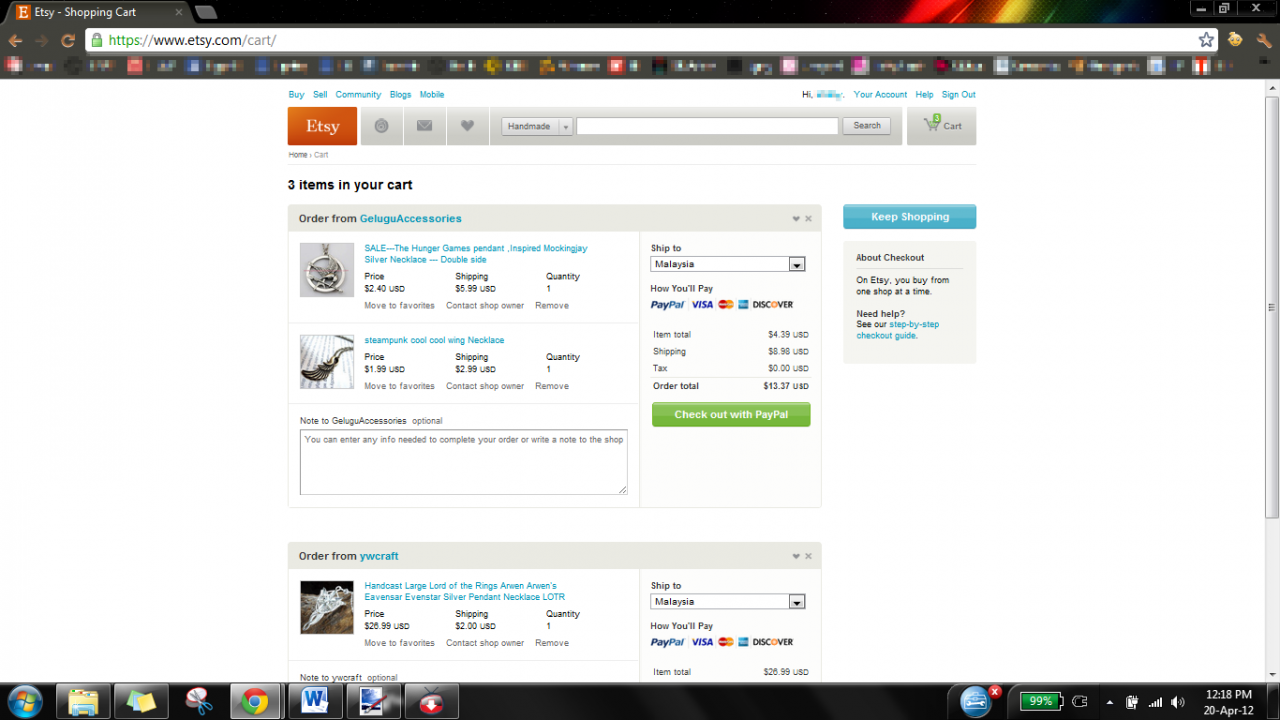
This is the crucial bit – right before you pay at check out, be sure that you’ve chosen to check out with PayPal. At the Wong Fu Productions store, for example, we’ve clicked the PayPal button.
And at Etsy, a large, green “Check out with PayPal” button should appear. You want to click that.
Logging in to PayPal via stores
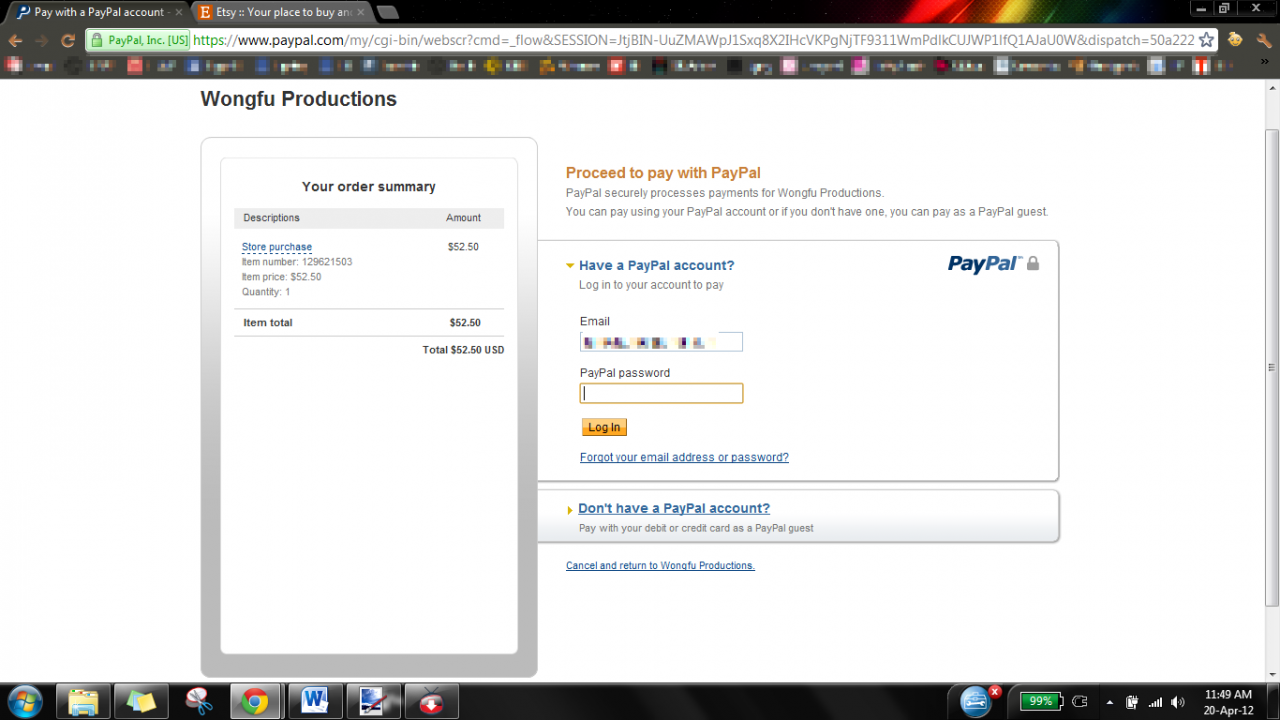
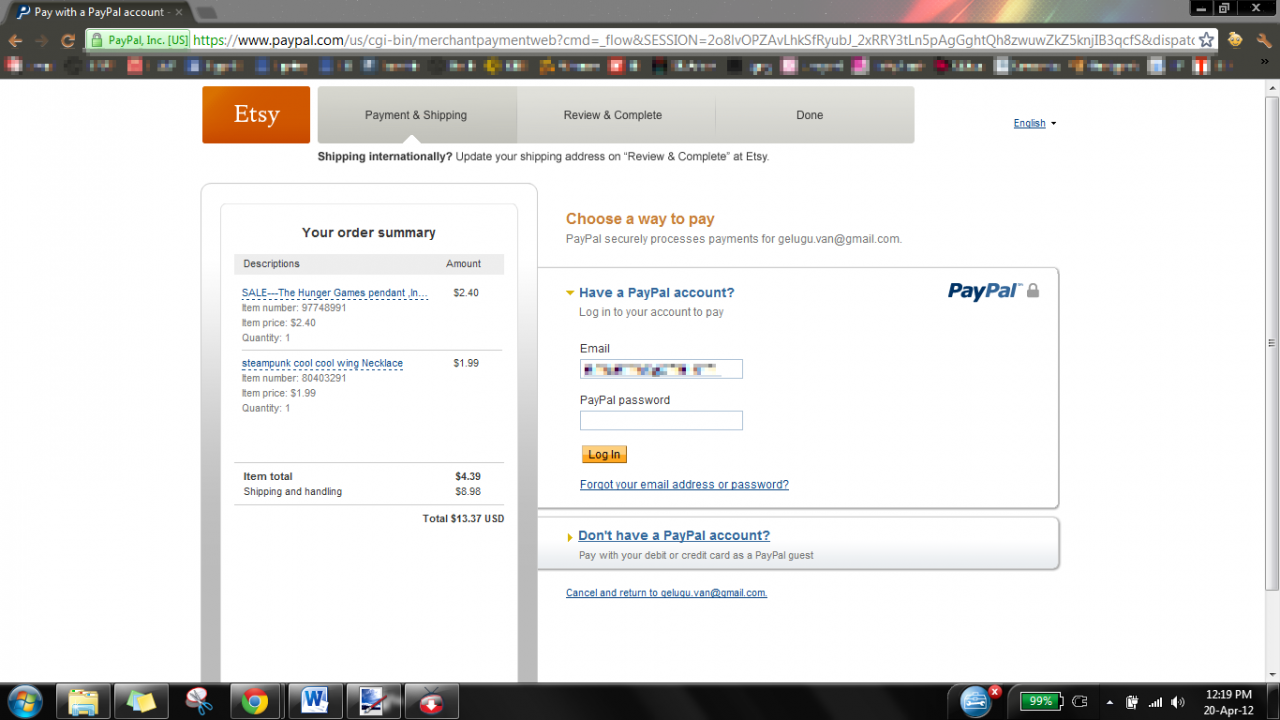
The store will then direct you to a PayPal log in page. Check your shopping summary to ensure they’ve got your order right. Then you will need to enter your PayPal password.
Click the yellow “Log In” button when you’re done.
Paying via PayPal
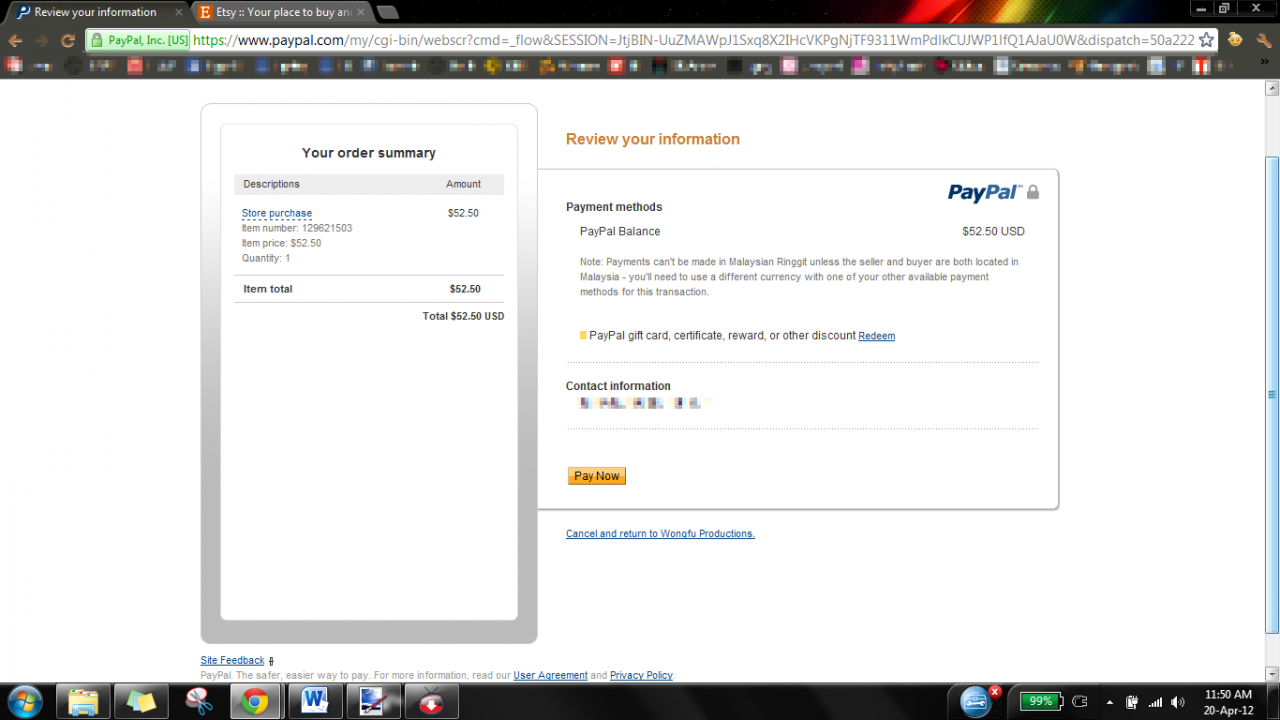

The next step is to pay for your items. Obviously! Check your shipping address and make sure that you’re paying for your purchases via your PayPal balance. You should see it under “Payment methods”. If it doesn’t show up, then the site you’re did not enable the option.
If it doesn’t show up, DON’T pay. Because it might be drawing funds from your linked credit card(s) instead. Be very careful.
Otherwise, you’re good to go. Click the yellow “Pay Now” button.
After paying with PayPal
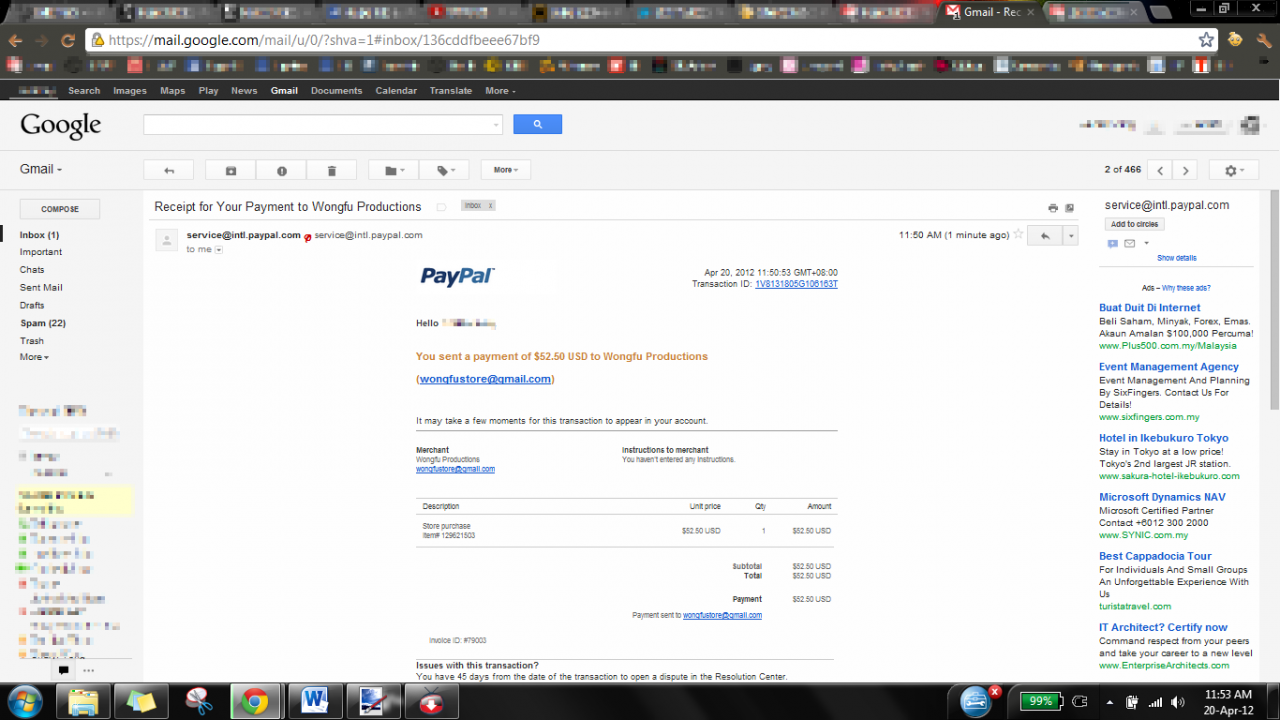
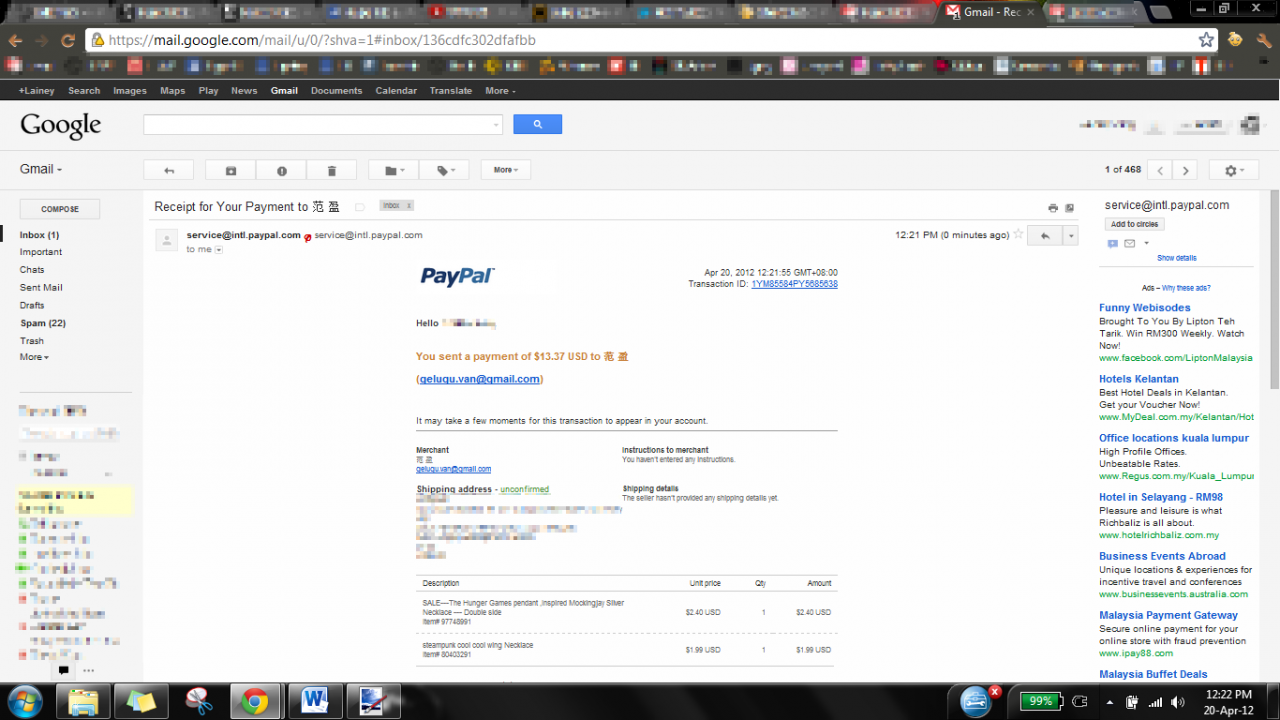
After you’ve paid, you would most likely immediately receive a confirmation e-mail from PayPal for your purchases/transaction. The e-mail will state the following:
- Merchant/Store name
- Shipping details
- Description of items
- Cost of items
- Invoice ID
If you have any issues with the above details, you have 45 days from the date of the transaction to open a dispute in PayPal’s Resolution Center.
To go to the Resolution Center, log in to your PayPal account and click “Resolution Center” under “My Account”. Then, file your case and you’re done!

With PayPal as your digital wallet, online shopping is breezier knowing that the personal details that are tied to the money (via credit cards or bank accounts) that you’re forking out is kept safe. It’s especially useful when you need to do a cross-border trade or transaction e.g. when dealing with purchases from merchants abroad.
Imagine being protect by a shield while you shop in stores that are based in the lower online security areas in the world. Yes, something like that.
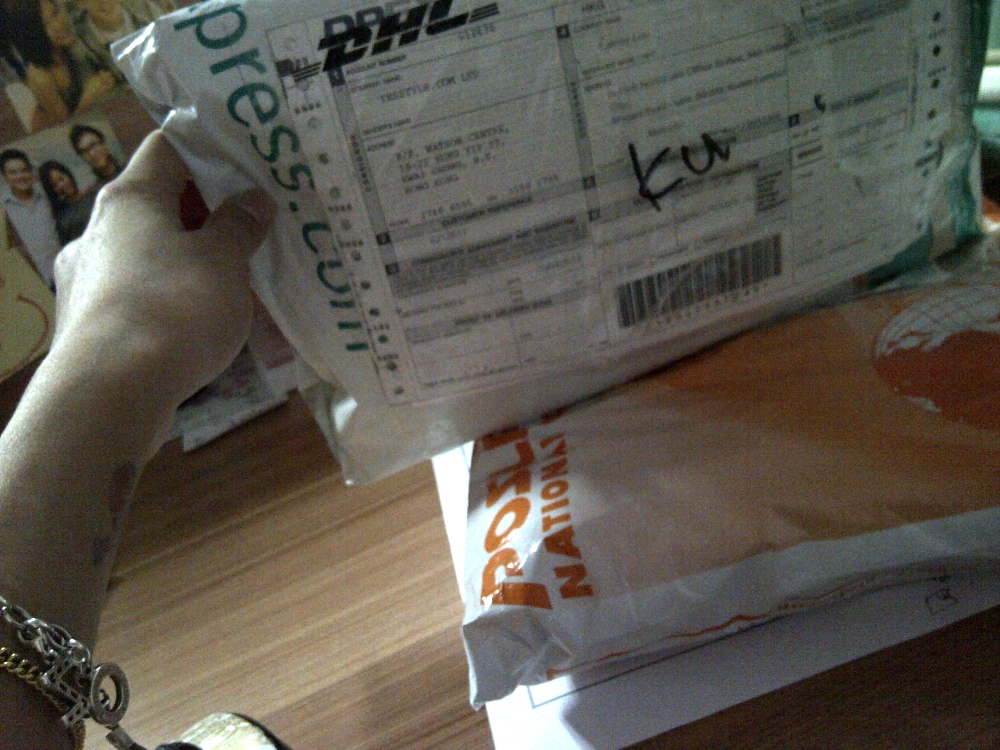

See, that wasn’t so hard. Now go enjoy your online shopping spoils!

